Kg 175b Mini Manual
Posted : admin On 13.01.20201 PER TACLANE Release 3.2 Quick Start Manual TACLANE-GigE (KG-175A) TACLANE-Mini (KG-175B) 2 3 Quick Start Manual PER (U) About the Manual (U) The purpose of this manual is to help an operator quickly configure a new Rel 3.2 TACLANE from the moment the TACLANE has been unpacked. This TACLANE Quick Start Manual covers the TACLANE-GigE and TACLANE-Mini Rel 3.2 products. (U) The TACLANE Quick Start Manual is a supplement to the TACLANE Operator s Manual. While the TACLANE Operator s Manual is a comprehensive manual describing how to install, operate, and configure all the parameters in a TACLANE, the TACLANE Quick Start Manual is a short manual describing a simple sequence of 10 steps that will get a new TACLANE encrypting user traffic. (U) The TACLANE Quick Start Manual describes the most commonly used commands to initially configure a TACLANE. Please refer to the TACLANE Operator s Manual for more details on each of the commands in this manual, as well as to understand other configurable parameters not described in this Quick Start Manual.
15 Quick Start Manual PER (U) Step 5: Fill FIREFLY Vector Set (FFVS) Key Material (U//FOUO) Note that FFVS is not required in order to use the TACLANE for secure communications. Preplaced Key (PPK) may be used instead. A) (U//FOUO) From the OFFLINE Main Menu, navigate to KEY MGMT OPERATION CONFIG and DISPLAY KEY MGMT MAINT b) (U//FOUO) In the KEY MANAGEMENT menu, navigate to FILL and KEY MANAGEMENT FILL DELETE KEY FILL c) (U//FOUO) Select OPERATE and press the function key associated with SELECT.
OPERATE d) (U//FOUO) When prompted, connect the fill device cable to the Fill port. Turn the connector clockwise and ensure the cable is fully engaged FILL FIREFLY VS Connect fill device to fill port CANCEL READY Instruction on the AN/CYZ-10 is beyond the scope of this presentation. Refer to your DTD manual for instruction. E) (U//FOUO) On the Data Transfer Device (DTD), select the FFVS. When ready, select READY on the TACLANE and SEND on the DTD.
F) (U//FOUO) Within 1 minute, the screen will display the loaded key material information. G) (U//FOUO) The TACLANE will return to the Key Fill menu. Press the function key associated with MMENU to return to the OFFLINE Main Menu KEY FILL OPERATE 13 16 PER Quick Start Manual (U) Step 6: Set TACLANE IP Addresses (U//FOUO) This step will configure the required TACLANE CT and PT IP addresses as well as the optional default gateway IP addresses. A) (U//FOUO) From the OFFLINE Main Menu, navigate to CONFIG and b) (U//FOUO) From the CONFIG menu, select NETWORK and press the function key associated with SELECT. OPERATION DISPLAY MAINT CONFIG KEY MGMT CONFIGURATION NETWORK SECURITY MMENU c) (U//FOUO) From the CONFIGURE NETWORK menu, select IP COMM and -CONFIGURE NETWORK- IP COMM ENET COMM d) (U//FOUO) From the IP COMMUNICATIONS menu, select IP ADDRESSES and e) (U//FOUO) Set the desired IP addresses for the TACLANE s CT and PT interfaces. Optionally, the CT Gateway and PT Gateway IP addresses can be configured.
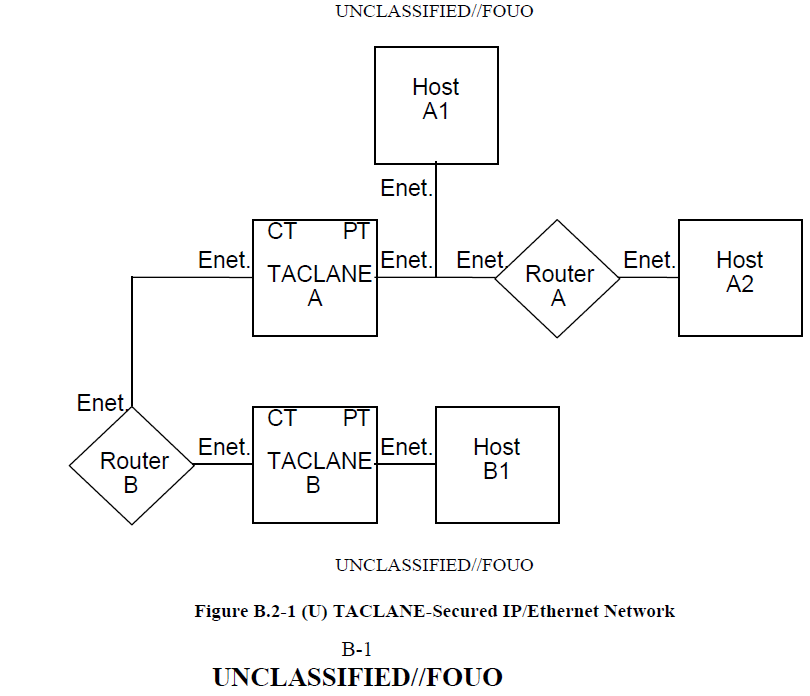
(U) Note: Leave leading zeros. For example, an IP address of is entered as f) (U//FOUO) Select DONE when finished. G) (U//FOUO) Select YES to Change Addresses? The TACLANE OFFLINE Main Menu is displayed.
(U//FOUO) Note: The TACLANE automatically generates the default CT and PT IP subnet masks based on the respective CT and PT IP addresses. However, the operator can also manually modify the default subnet masks.IP COMMUNICATIONS- IP ADDRESSES MTU IP OPTIONS IP ADDRESSES- TL CT IP: CT MASK: GWY CT IP: +DIGIT -DIGIT DONE IP ADDRESSES- TL CT IP: CT MASK: GWY CT IP: SAVE CHANGES? CANCEL YES NO 14 17 Quick Start Manual PER (U) Step 7: Assign Appropriate Traffic Flow Security (TFS) Settings (U//FOUO) The TACLANE s IP TFS parameters default to their most secure settings. Some of the settings may limit network interoperability or performance.
Refer to the TACLANE Operator s Manual and TACLANE Security Features Users Guide (SFUG) for a full discussion of these impacts. Directions are given below for displaying and configuring the IP TFS parameters. (U//FOUO) Displaying the IP TFS settings: a) (U//FOUO) From the OFFLINE Main Menu, navigate to DISPLAY and OPERATION DISPLAY MAINT CONFIG KEY MGMT b) (U//FOUO) From the DISPLAY menu, scroll down to the IP TFS selection and -DISPLAY INFORMATION- ACCESS MODE ACL AUDIT WRAP BATTERY CIK INFO DATE/TIME MMENU c) (U//FOUO) The default settings for the various IP TFS parameters are displayed.
One Touch Ultra Mini Manual
Scroll down to see the full set of IP TFS settings. If these settings are appropriate, proceed to step 8. If any of the IP TFS parameters need to be changed, press the function key associated with MMENU, and proceed to the next paragraph ( Configuring the IP TFS settings ).
Features Designed for evolving cybersecurity requirements, TACLANE-Micro will be capable of providing broader security features to address emerging national threats. TACLANE will lead the market with enhanced capabilities for support of critical services in a high assurance HAIPE device.
TACLANE Micro Data Sheet Size 1.61'H (IU) x 5.5'W x 10.85'D Up to 3 units mounted side-by-side in 19' rack Weight: 4.25 lbs. The course is a four-day course offered in both our Scottsdale, AZ and Annapolis Junction, MD facilities. The course combines classroom presentations and hands-on-exercises designed to teach you how to install, configure and maintain the, TACLANE-Micro (KG-175D), and encryptors in a practical operational environment. The course also includes a complete module of training on the IP version of our software. Students who pass the short written and practical exam at the end of the course will receive a certificate.
Register Today - Complete our. Upgrade Information For the latest TACLANE-Micro software, please visit our A Field Software Upgrade (FSU) is available to upgrade your TACLANE-Micro to the latest software. The FSU maintains key material and can be performed remotely over the network using GEM X 4.1.1 or locally using the TACLANE Configuration Tool (TCT). To request the free software upgrade, please visit or contact the technical Help Desk at 877-230-0236 / 443-755-8099; DSN 644-1139.
Please contact your organization's Crypto Support Team for information on your organization's Release approval status. To request a Computer Based Tutorial (CBT) covering TACLANE Rv4.1 basic configuration, please email your full name, citizenship, and mailing address to tlupgrade@gd-ms.com.Advanced, hands-on training courses are also available.
Please visit for more information. 24/7 Customer Support You are never alone when you partner with General Dynamics to secure your critical information. With over 100,000 deployed NSA-certified encryptors worldwide, General Dynamics is committed to support our customers worldwide with a 24/7 technical Help Desk. Help Desk — Contact our technical Help Desk 24 hours a day / 7 days a week: 877-230-0236 Our Infosec support page is designed to make it easy for customers to access the information they need. Please visit for the following support features:.
— Sign up to receive technical bulletins, upgrade notices and other important product information automatically via E-mail. — Enter the serial number of your encryption device to find out the date your warranty or maintenance expires. — Track your encryptor through the depot. — Track the status of your orders. — Request Software Upgrades for your TACLANE encryptors, GEM Patches and GEM Lite Software. Features Designed for evolving cybersecurity requirements, TACLANE-Micro will be capable of providing broader security features to address emerging national threats.
TACLANE will lead the market with enhanced capabilities for support of critical services in a high assurance HAIPE device. TACLANE Micro Data Sheet Size 1.61'H (IU) x 5.5'W x 10.85'D Up to 3 units mounted side-by-side in 19' rack Weight: 4.25 lbs. The course is a four-day course offered in both our Scottsdale, AZ and Annapolis Junction, MD facilities. The course combines classroom presentations and hands-on-exercises designed to teach you how to install, configure and maintain the, TACLANE-Micro (KG-175D), and encryptors in a practical operational environment. The course also includes a complete module of training on the IP version of our software.
Students who pass the short written and practical exam at the end of the course will receive a certificate. Register Today - Complete our.
Upgrade Information For the latest TACLANE-Micro software, please visit our A Field Software Upgrade (FSU) is available to upgrade your TACLANE-Micro to the latest software. The FSU maintains key material and can be performed remotely over the network using GEM X 4.1.1 or locally using the TACLANE Configuration Tool (TCT). To request the free software upgrade, please visit or contact the technical Help Desk at 877-230-0236 / 443-755-8099; DSN 644-1139. Please contact your organization's Crypto Support Team for information on your organization's Release approval status. To request a Computer Based Tutorial (CBT) covering TACLANE Rv4.1 basic configuration, please email your full name, citizenship, and mailing address to tlupgrade@gd-ms.com.Advanced, hands-on training courses are also available.
Please visit for more information. 24/7 Customer Support You are never alone when you partner with General Dynamics to secure your critical information. With over 100,000 deployed NSA-certified encryptors worldwide, General Dynamics is committed to support our customers worldwide with a 24/7 technical Help Desk. Help Desk — Contact our technical Help Desk 24 hours a day / 7 days a week: 877-230-0236 Our Infosec support page is designed to make it easy for customers to access the information they need. Please visit for the following support features:.
— Sign up to receive technical bulletins, upgrade notices and other important product information automatically via E-mail. — Enter the serial number of your encryption device to find out the date your warranty or maintenance expires. — Track your encryptor through the depot.
— Track the status of your orders. — Request Software Upgrades for your TACLANE encryptors, GEM Patches and GEM Lite Software.